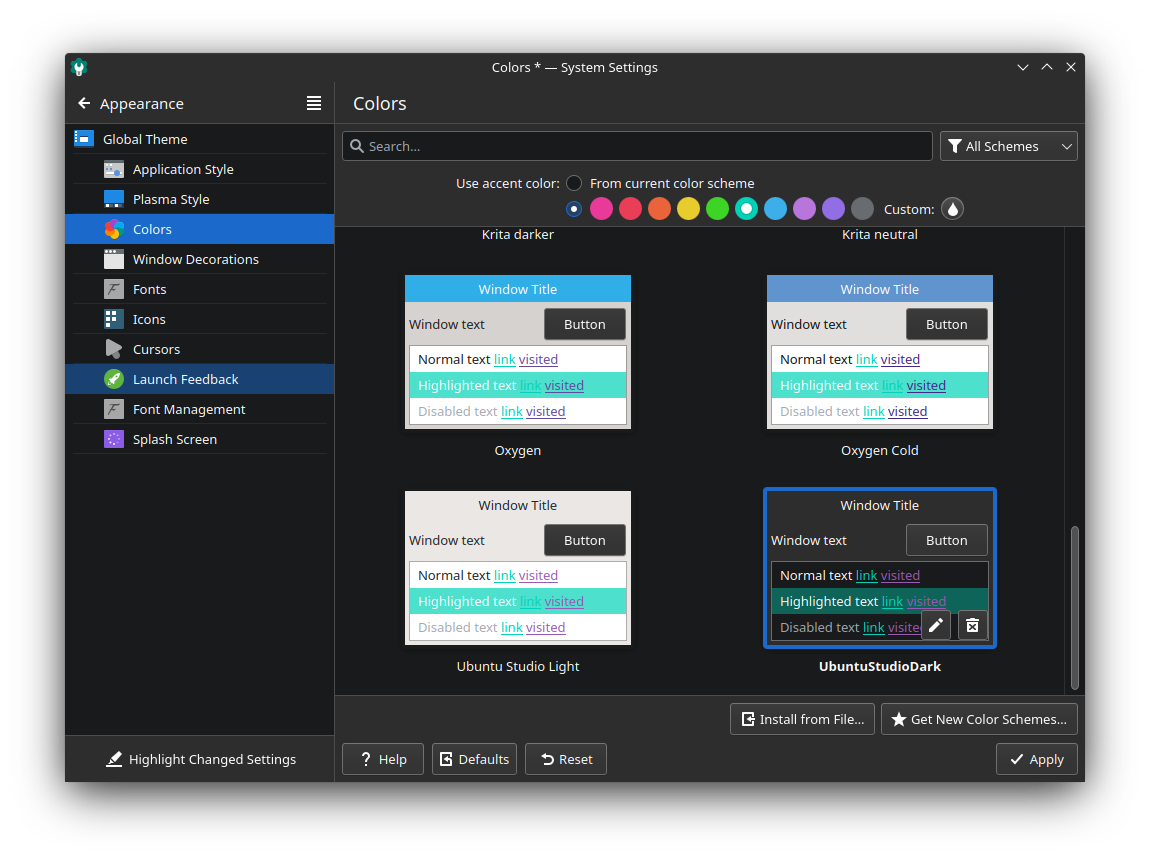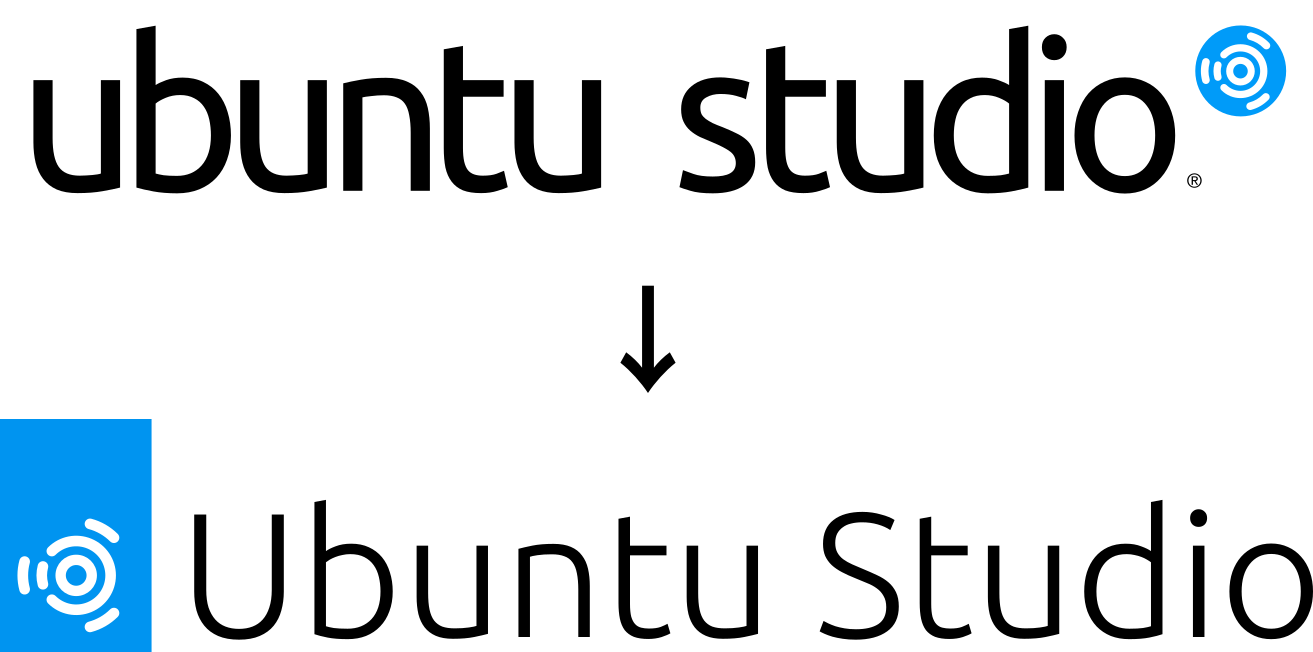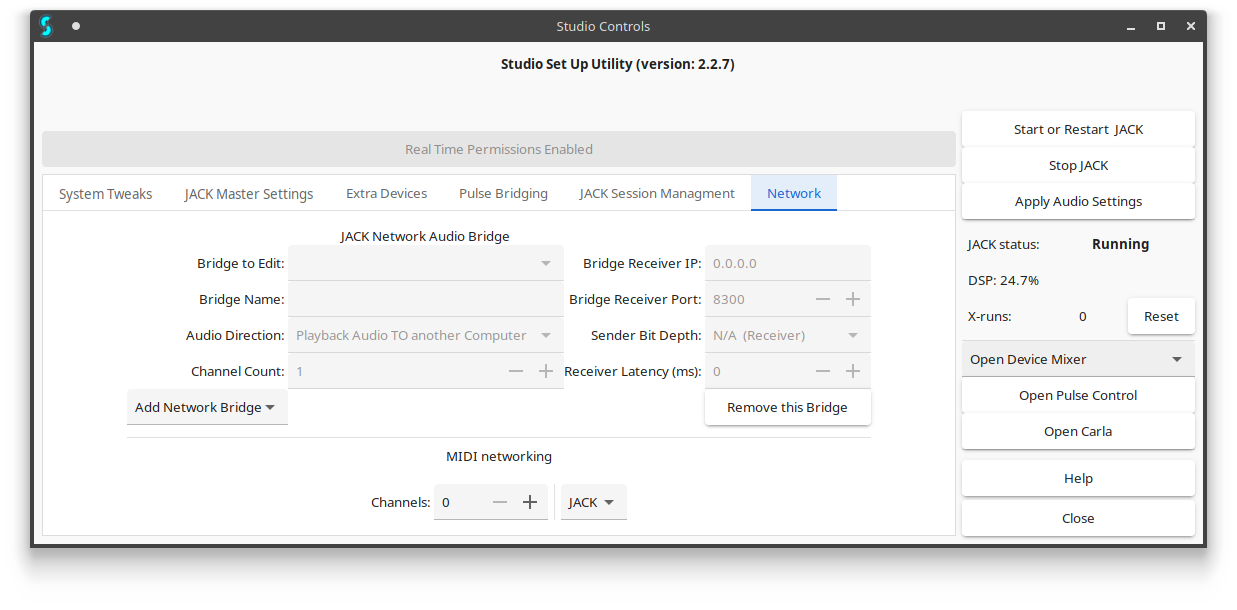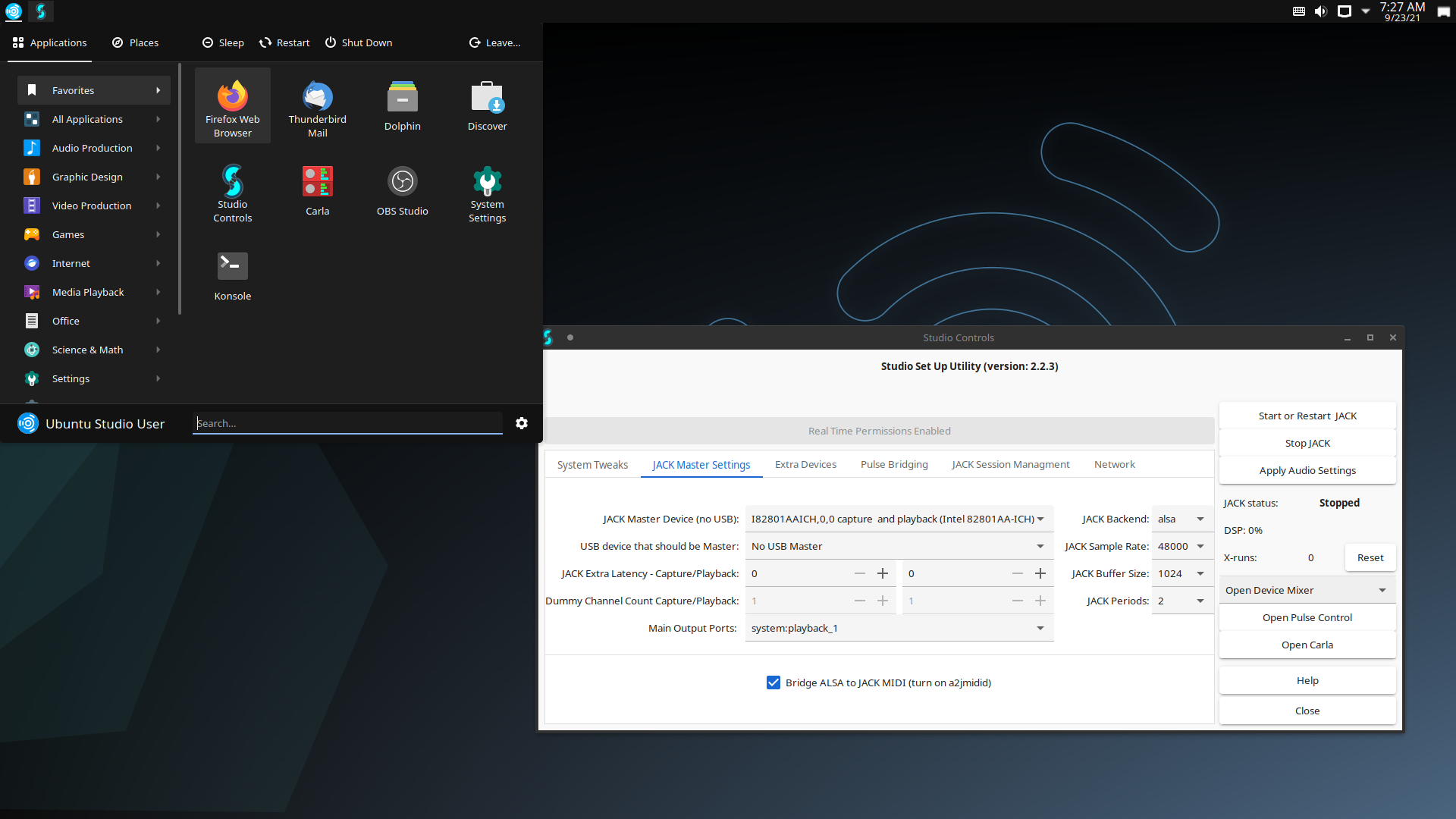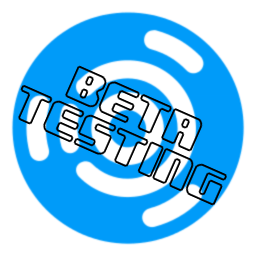The Ubuntu Studio team is pleased to announce the beta release of Ubuntu Studio 22.10, codenamed “Kinetic Kudu”.
While this beta is reasonably free of any showstopper installer bugs, you may find some bugs within. This image is, however, mostly representative of what you will find when Ubuntu Studio 22.10 is released on October 20, 2022.
Special notes:
The Ubuntu Studio 22.10 disk image (ISO) exceeds 4 GB and cannot be downloaded to some file systems such as FAT32, and may not be readable when burned to a DVD. For this reason, we recommend downloading to a compatible file system. When creating a boot medium, we recommend creating a bootable USB stick with the ISO image, or burning to a Dual-Layer DVD.
Images can be obtained from this link: https://cdimage.ubuntu.com/ubuntustudio/releases/22.10/beta/
Full updated information, including Upgrade Instructions, are available in the Release Notes.
Regarding Pipewire
One of our goals this release was to create some kind of switch between our traditional PulseAudio/JACK setup and Pipewire, but this did not come to fruition as we had quite a few other bugs to squash as a result of the transition to ffmpeg 5. Additionally, we had a lot of clean-up after the transition to Python 3.10 in 22.04 LTS among other bugs. Sadly, that’s where our attention went and Pipewire support had to be deprioritized for this release.
New Features This Release
- Ubuntu Studio Installer now includes Ubuntu Studio Feature Uninstaller to remove features of Ubuntu Studio that you don’t need. This is a long-requested feature that will be detailed in the official release announcement when Ubuntu Studio 22.10 releases on October 20th.
- Q Light Controller Plus version 4.12.5
- Freeshow version 0.5.6
- openLP version 2.9.5
Major Package Upgrades
- Darktable version 4.0.0
- OBS Studio version 28.0.1
- Audacity version 3.1.3
- digiKam version 8.0.0 development snapshot (pre-release, see notes below)
- Kdenlive version 22.08.1
- Krita version 5.1.1
There are many other improvements, too numerous to list here. We encourage you to take a look around the freely-downloadable ISO image.
Known Issues
- digiKam is a development snapshot of 8.0.0. As such, it likely has undocumented bugs. We hope these bugs get ironed out by the time 8.0.0 beta comes out, but we are not sure when that will be as the digiKam developers have not released a timeline or release date. When the 8.0.0 beta or stable release of digiKam becomes available, we hope to provide these to you as Stable Release Updates. This came from the transition to ffmpeg 5 as prior versions of digiKam do not support ffmpeg 5. If you would like a stable version of digiKam now, a snap of 7.8.0 is available.
Official Ubuntu Studio release notes can be found at https://ubuntustudio.org/ubuntu-studio-22-10-release-notes/
Further known issues, mostly pertaining to the desktop environment, can be found at https://wiki.ubuntu.com/KineticKudu/ReleaseNotes/Kubuntu
Additionally, the main Ubuntu release notes contain more generic issues: https://discourse.ubuntu.com/t/kinetic-kudu-release-notes/27976
Frequently Asked Questions
Q: Does KDE Plasma use more resources than your former desktop environment (Xfce)?
A: In our testing, the increase in resource usage is negligible, and our optimizations were never tied to the desktop environment.
Q: Does Ubuntu Studio contain snaps?
A: Yes. Mozilla’s distribution agreement with Canonical changed, and Ubuntu was forced to no-longer distribute Firefox in a native .deb package. We have found that, after numerous improvements, Firefox now performs just as well as the native .deb package did.
Additionally, Audacity 2.4.2, due to incompatibilities with ffmpeg 5, had to be removed from the official Ubuntu repositories this cycle. For that reason, we worked hard with the snap packager to include it in Ubuntu Studio 22.10. Therefore, Audacity 3.1.3 is included as a snap. Watch this bug to track Audacity’s reintroduction into the Ubuntu repositories. Right now, it is on-pace to happen before the release of Ubuntu 22.10. When this happens, we fully intend to drop the snap and re-include the .deb package in Ubuntu Studio. Watch Ubuntu Studio News for updates.
Finally, Freeshow is an Electron-based application. Electron-based applications cannot be packaged in the Ubuntu repositories in that they cannot be packaged in a traditional Debian source package. While such apps do have a build system to create a .deb binary package, it circumvents the source package build system in Launchpad, which is required when packaging for Ubuntu. However, Electron apps also have a facility for creating snaps, which can be uploaded included. Therefore, for Freeshow to be included in Ubuntu Studio, it had to be packaged as a snap.
Q: If I install this Beta release, will I have to reinstall when the final release comes out?
A: No. If you keep it updated, your installation will automatically become the final release. However, if Audacity returns to the Ubuntu repositories before final release, then you might end-up with a double-installation of Audacity. Removal instructions of one or the other will be made available in a future post.
Q: Will you make an ISO with {my favorite desktop environment}?
A: To do so would require creating an entirely new flavor of Ubuntu, which would require going through the Official Ubuntu Flavor application process. Since we’re completely volunteer-run, we don’t have the time or resources to do this. Instead, we recommend you download the official flavor for the desktop environment of your choice and use Ubuntu Studio Installer to get Ubuntu Studio.
Q: What if I don’t want all of these packages installed on my machine?
A: Simply use the Ubuntu Studio Feature Uninstaller to remove the features of Ubuntu Studio you don’t want or need!