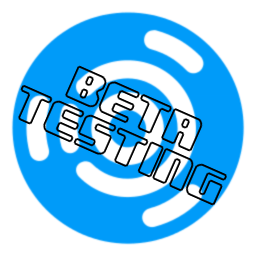Ubuntu Studio is going to have the first ever vote for the project lead position. Thinking about candidating, or know someone who should? Read on…
When is the vote?
The vote is preliminary set to January 2016, but will take place no later than April 2016, when the new project lead period begins.
Who is allowed to be candidate?
Anyone. But, experience in packaging, as well as experience with multimedia production on Linux platforms is strongly favored.
How often is the vote going to be?
The vote will be every two years, before the next LTS is released. So, each new project lead will be responsible for the development of a single LTS release.
Who will vote?
Not entirely decided yet, but most likely it will be all of the people actively contributing to Ubuntu Studio development currently.
Candidate Requirements
- Candidate needs to be active and available for communication with the Ubuntu Studio community, at least through the ubuntu-studio-devel mail list. In some cases IRC is also required.
- Candidate needs some form of experience in software development in the Linux world, preferably within Debian or Ubuntu.
- If Candidate is lacking skills in Debian packaging or lacking knowledge of the Debian Policy, at least one other person with those skills needs to commit for the whole 2 year period. Otherwise, the project lead will require outside help for maintaining Ubuntu Studio, which is not optimal.
Announcing your candidacy
First, make sure to have an account at https://login.ubuntu.com/, and login to http://wiki.ubuntu.com so you can create and edit pages.
To announce your candidacy, you need to:
- Create a candidate wiki page.
- Announce to our ubuntu-studio-devel mail list that you are candidating.
Creating the wiki page
To create the page you can start by editing the page UbuntuStudio/ProjectLeadVote2016. Add the link [[UbuntuStudio/ProjectLeadVote2016/<yournickname>]] (moin syntax – replace <yournickname> with a name of your choice) below the heading Candidates for the project lead position 2016-2018.
Once the link is added, save the page and click on the link. Since the page to where the link goes does not exist yet, you will be asked to create one. Use the template UbuntuStudio/ProjectLeadCandidateTemplate.
Make sure to write as much about yourself relevant to the project lead position, i.e. what your experiences are with multimedia production on Linux, and what kind of software development experience you have.
Confirming your candidacy on ubuntu-studio-devel mail list
This is just to make sure no one misses to read your wiki page, once you wish to announce your candidacy. So, “Hi, I’m candidating” is enough. But, your thread is also a great place to ask further questions, if someone has any, and just a good way to get to know you.
What else?
If you are considering to be a candidate for the position, it would be a good idea to get an idea of what we are doing first, if you don’t already know that. In that case, you can start by checking out our wiki pages, that have the root http://wiki.ubuntu.com/UbuntuStudio.
And of course, any questions are welcome, or even encouraged on our devel mail list, as well as on the #ubuntustudio-devel IRC channel at freenode.
To read more about IRC, check out https://help.ubuntu.com/community/UbuntuStudio/IRC