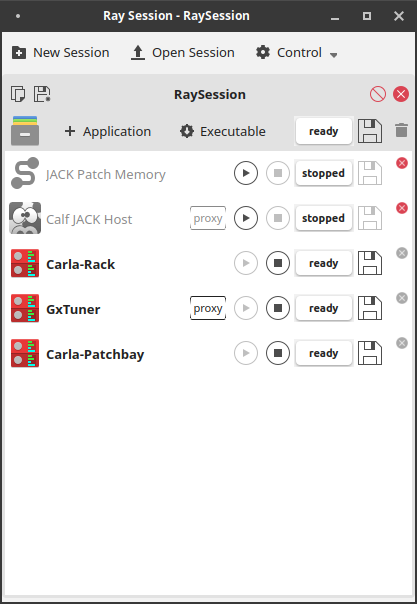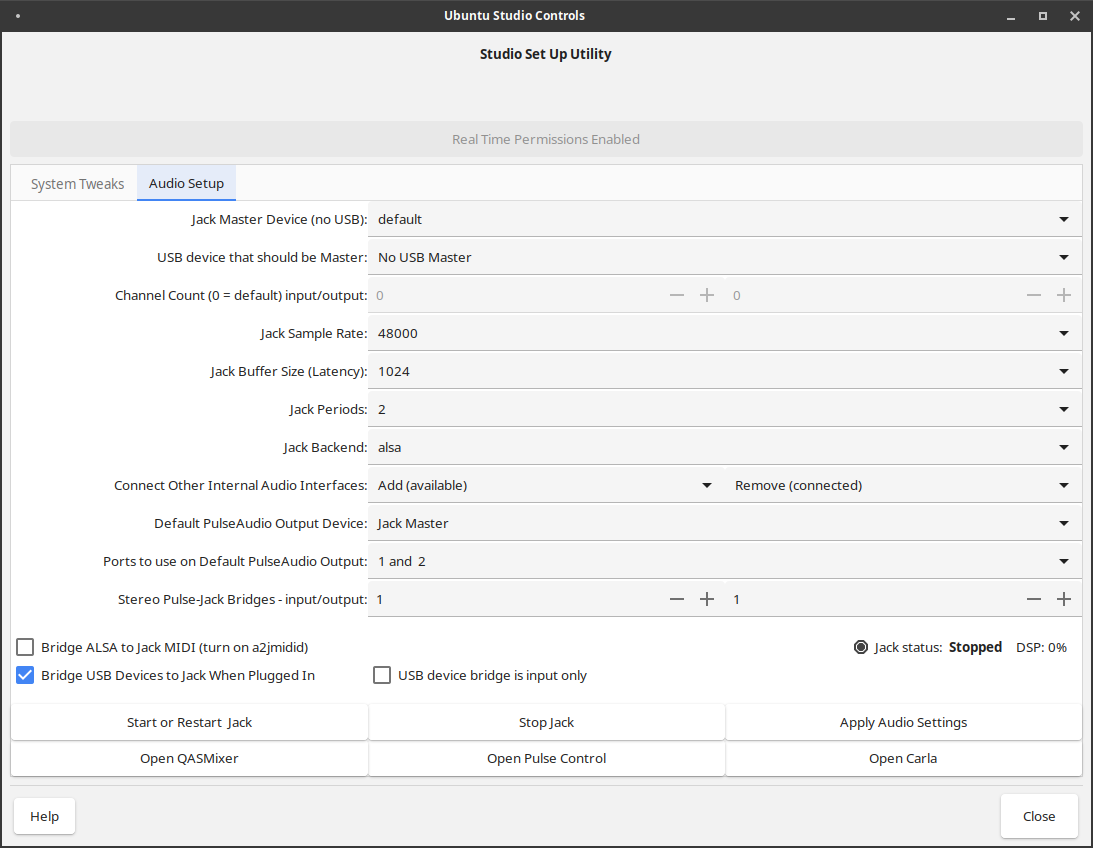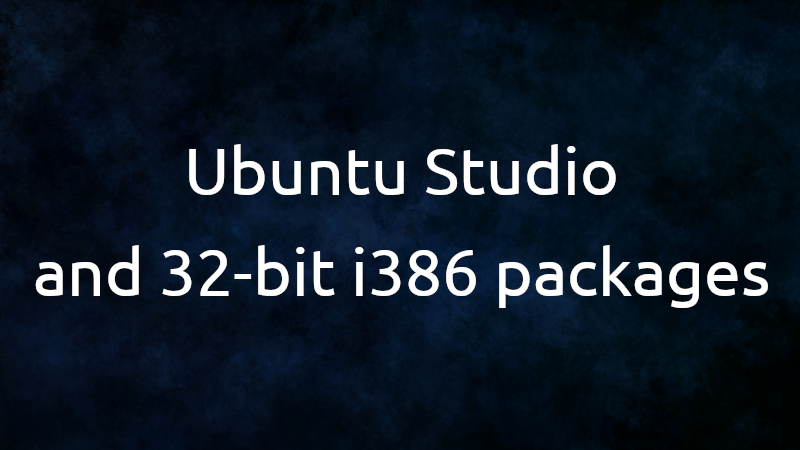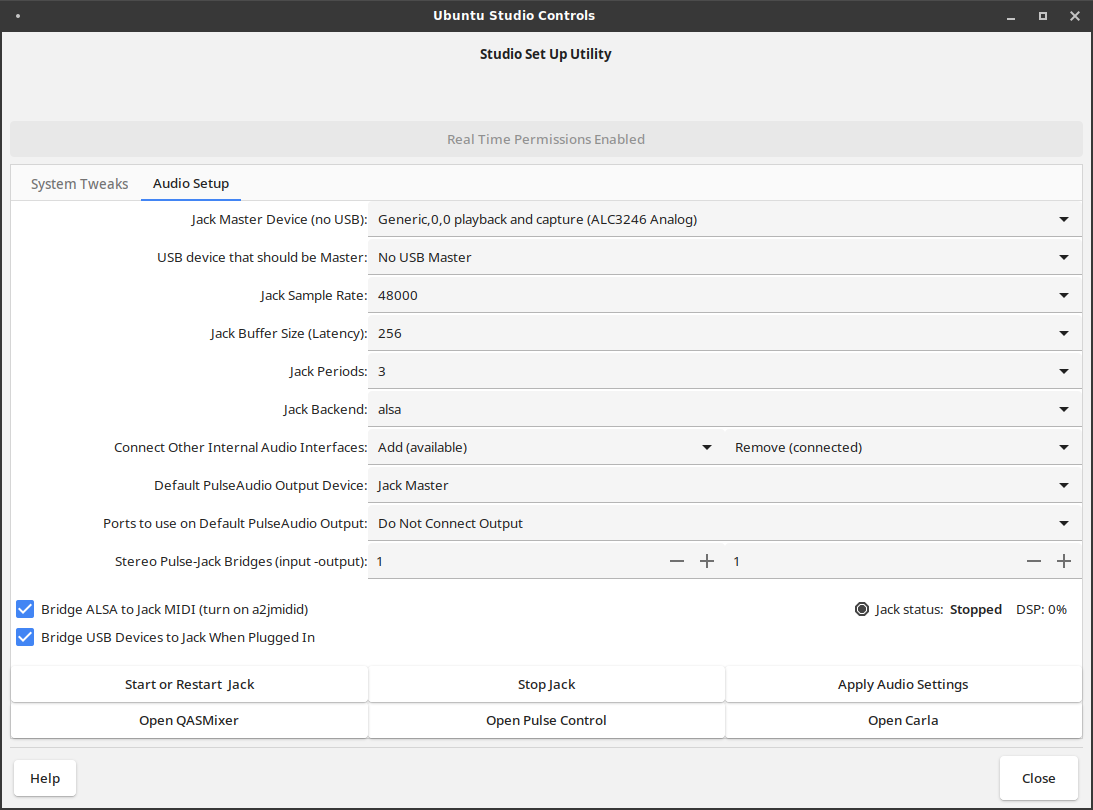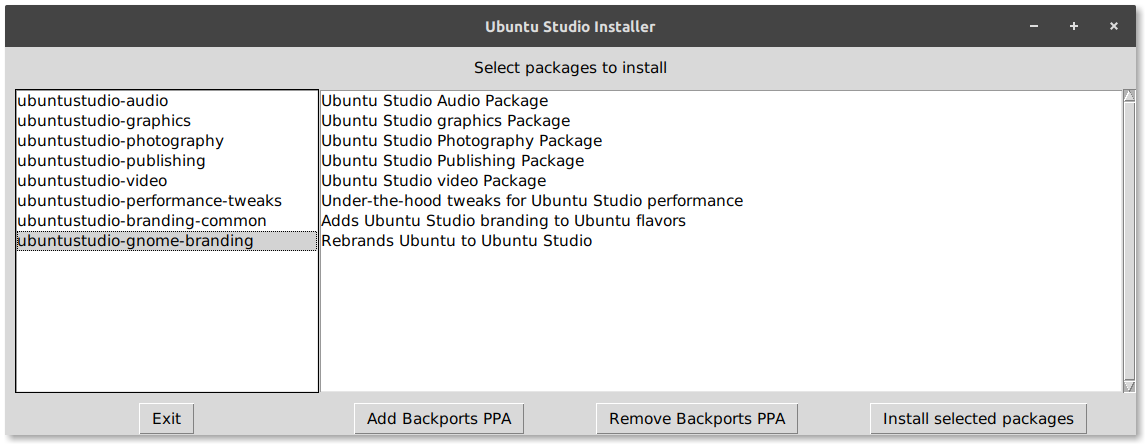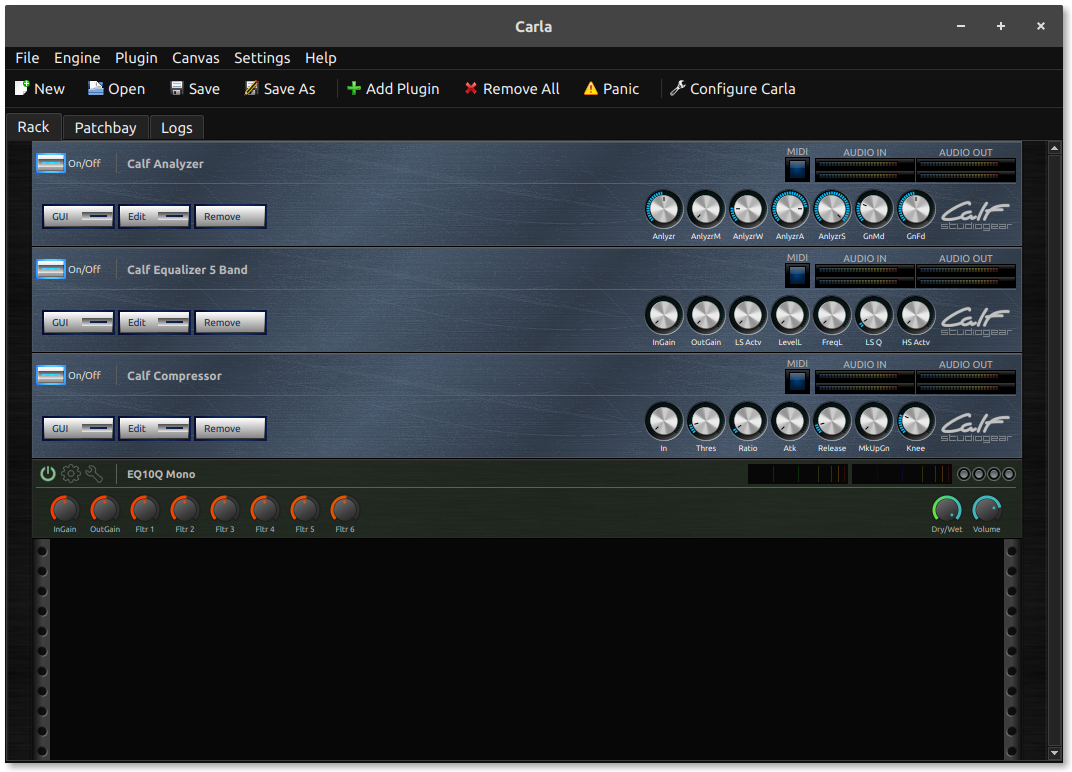This question seems to be coming up quite frequently:
“Will Ubuntu Studio 20.04 be a Long-Term Support release?”
We are writing this post to answer this question which is a definitive YES unless otherwise posted, meaning circumstances would have to drastically change at this point to make it non-LTS.
It seems as though the non-LTS status of 18.04 caused a lot of shock and has people now, nearly two years later, questioning the viability of Ubuntu Studio as a whole and whether or not it even has a future.
If it didn’t have a future, 19.04 and 19.10 wouldn’t have had releases, since we went through a bit of a crisis in March of 2019. However, those issues were mitigated and Ubuntu Studio is stronger than ever, with our leader Erich Eickmeyer having upload permissions on select Ubuntu Studio-specific packages (and now doing packaging on new multimedia items in Ubuntu that aren’t in Debian), our Debian Developer Ross Gammon having upload permissions on the Ubuntu Studio Package Set, and Ubuntu Core Developer Thomas Ward who has upload privileges to the entire Ubuntu archive. This is a position we were not in two years ago, but we are now.
Additionally, we have the entire support and backing of the Ubuntu community as a whole, the community council, and the technical board. Remember, and this cannot be stressed enough: Ubuntu Studio is Ubuntu. It’s not separate from Ubuntu, nor will it ever be separate.
Other News
In other news, we have a new website coming, so stick around for that.
Additionally, improvements to Ubuntu Studio Controls will be a big thing for 20.04 LTS, as will a few additional audio/instrument plugins. Mostly, what we’re working on is polish of what already exists in 19.10, so don’t expect 20.04 LTS to be drastically different.
Hopefully this helps those of you who don’t know what’s going on to now be “in the know” and to stave-off any rumors that Ubuntu Studio is dying, because it’s not. It’s in a great position now, and we hope it remains that way for many years to come.
How You Can Help
Right now our biggest need is in support. We need more people monitoring the ubuntu-studio tag on askubuntu.com and answering questions there. This will require you to register, but askubuntu is the preferred method of support.
Additionally, we need people in the Ubuntu Studio IRC channel (#ubuntustudio on freenode) to hang out and help others while keeping the topic on support. If you wish to go off-topic (meaning in this context non-support), we have a channel for that too (#ubuntustudio-offtopic on freenode).
Thank you to the entire Ubuntu Studio community!