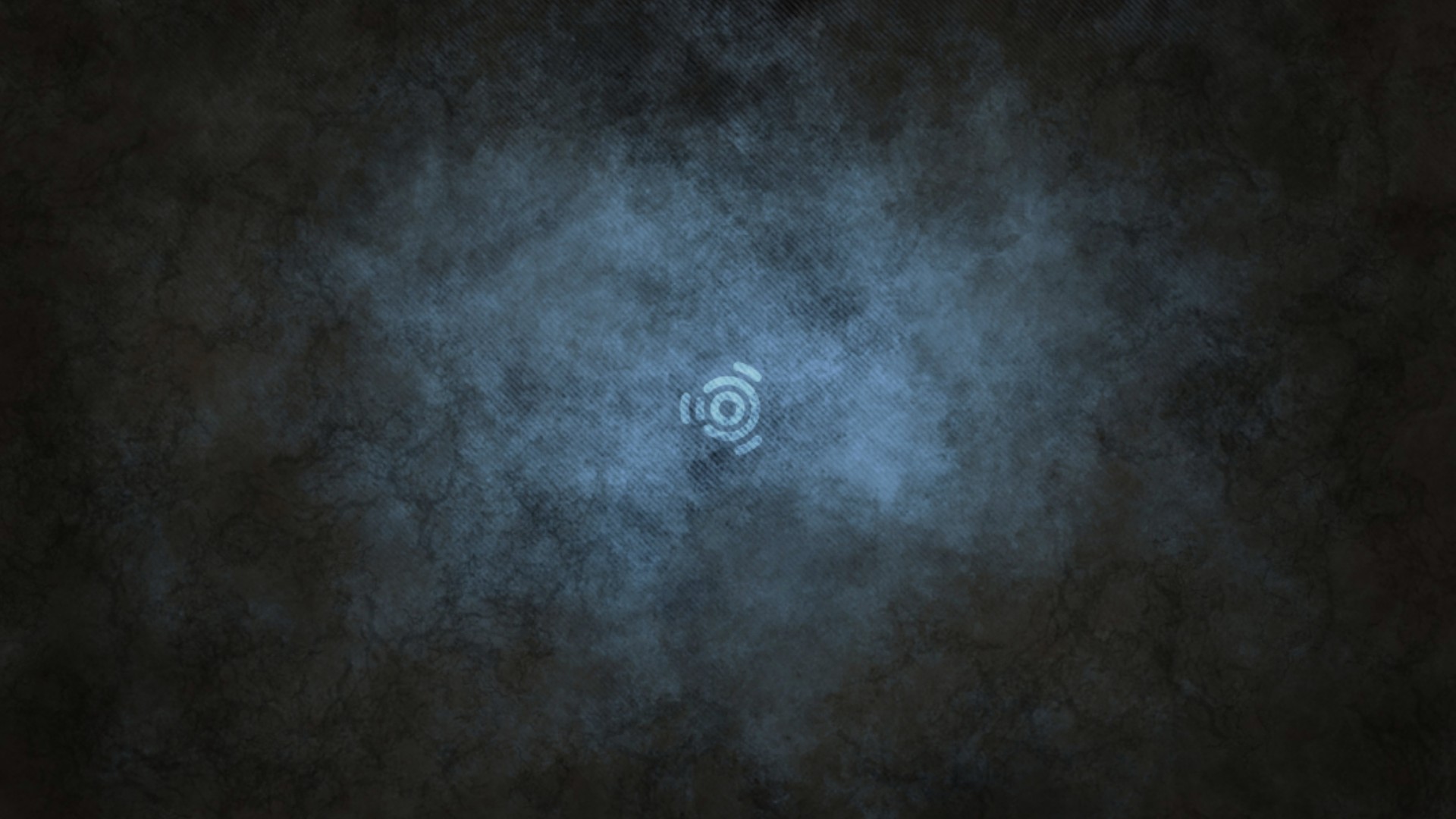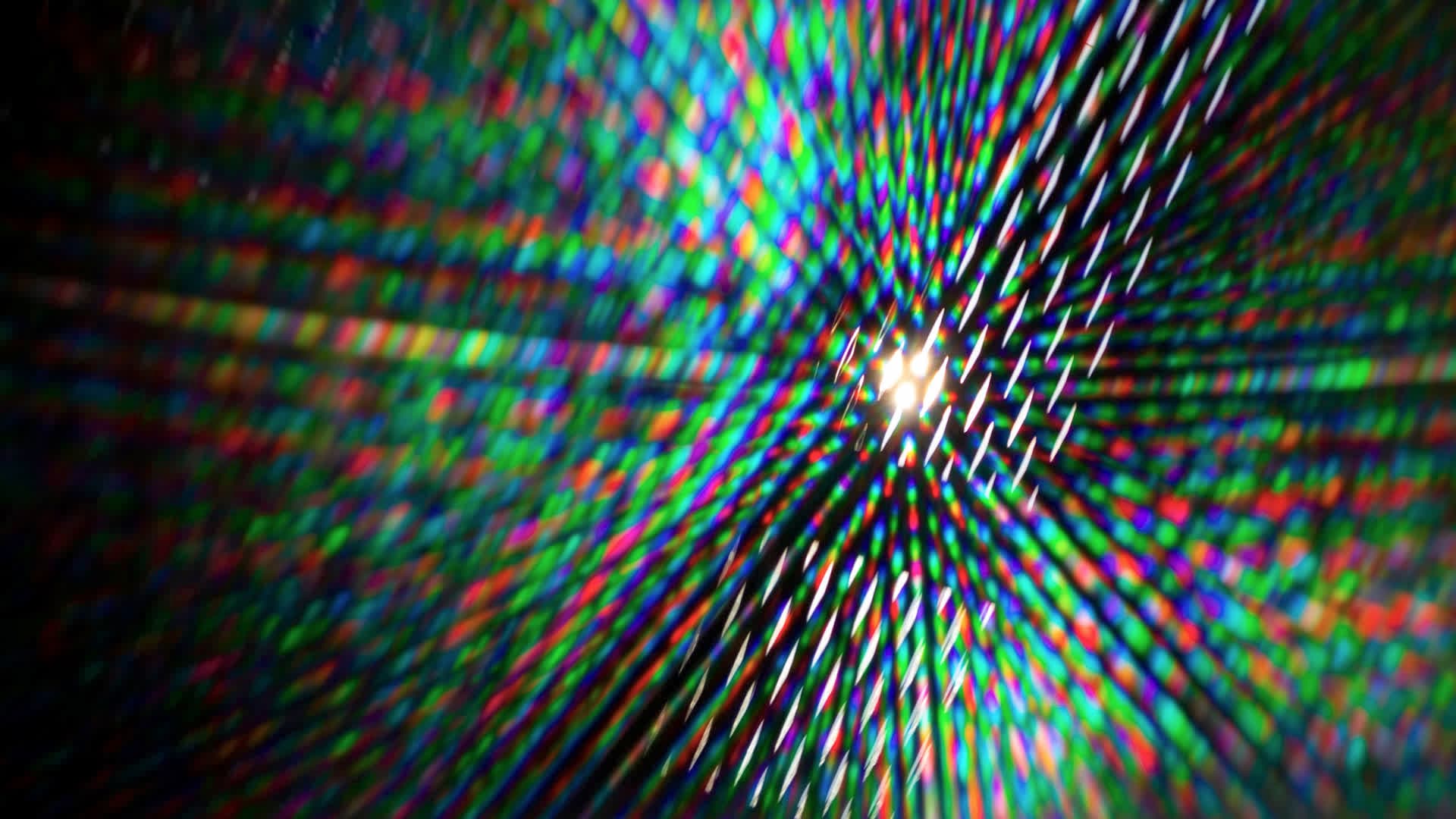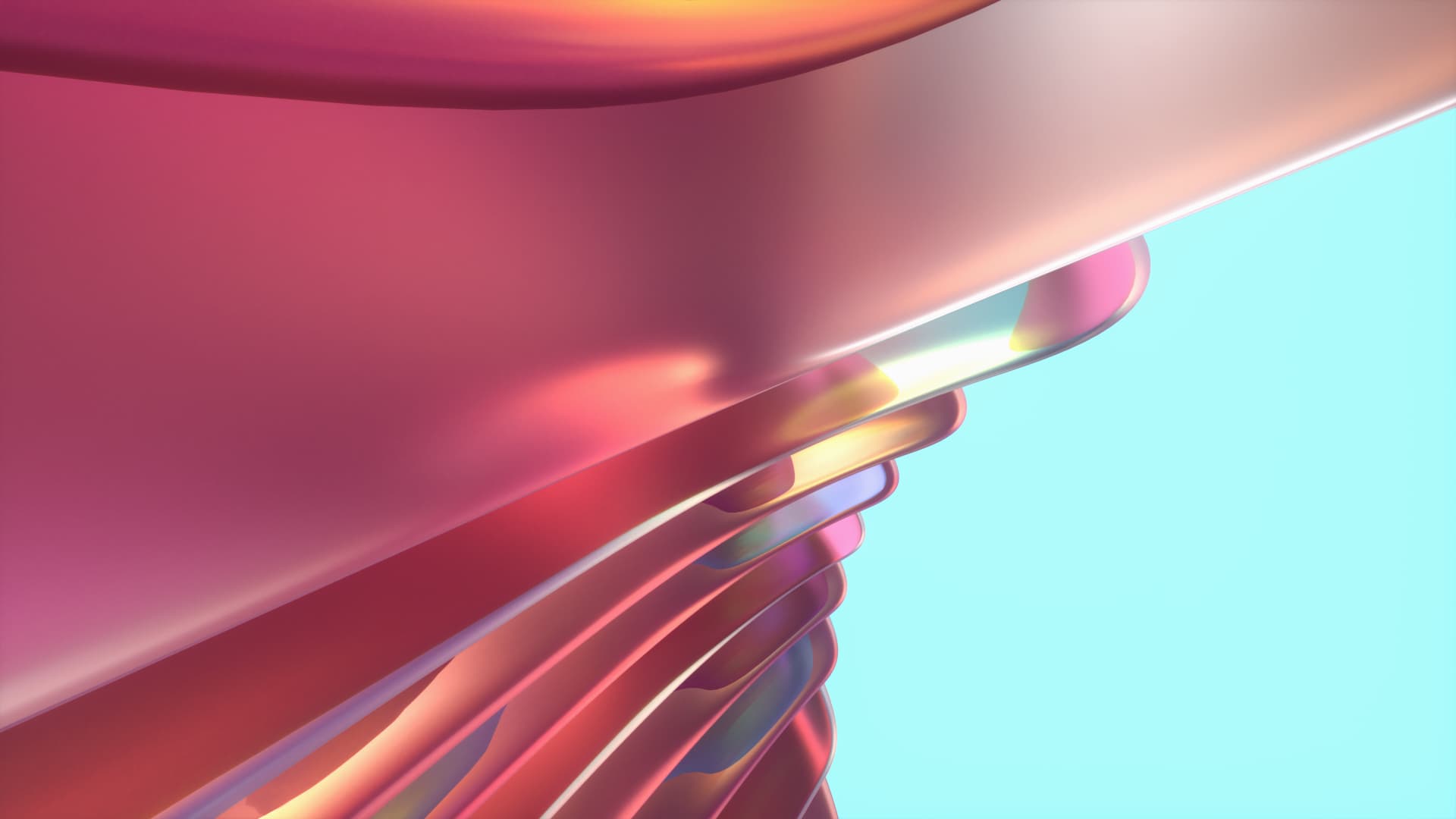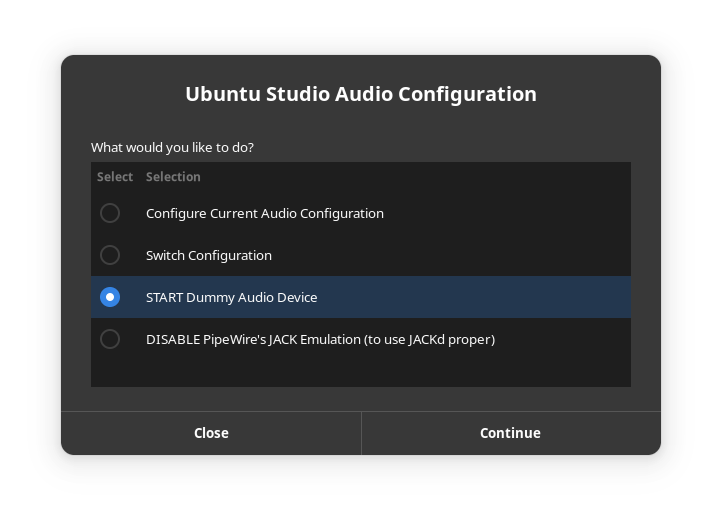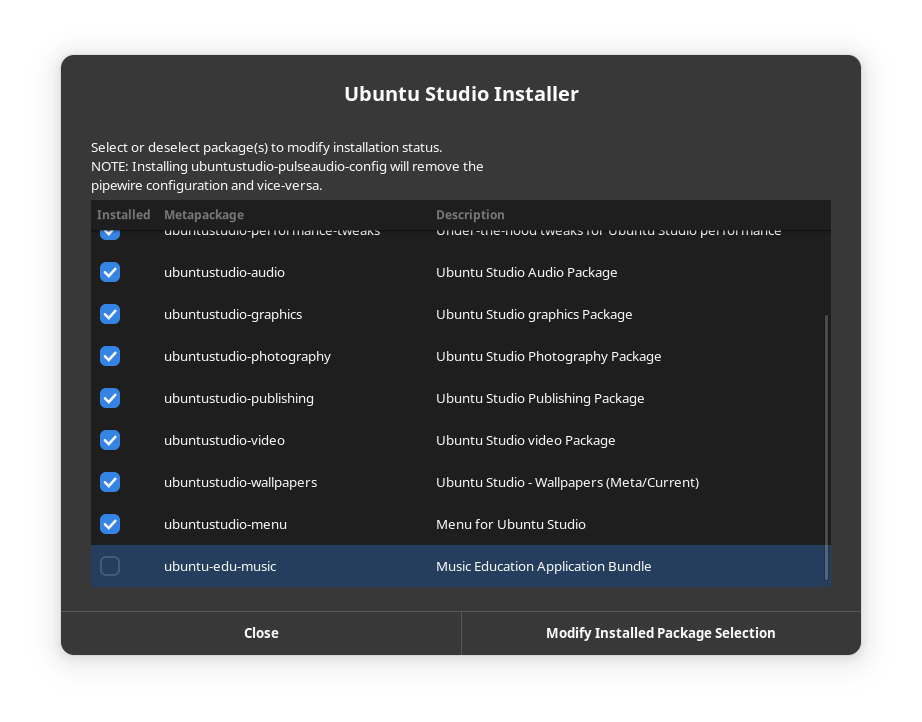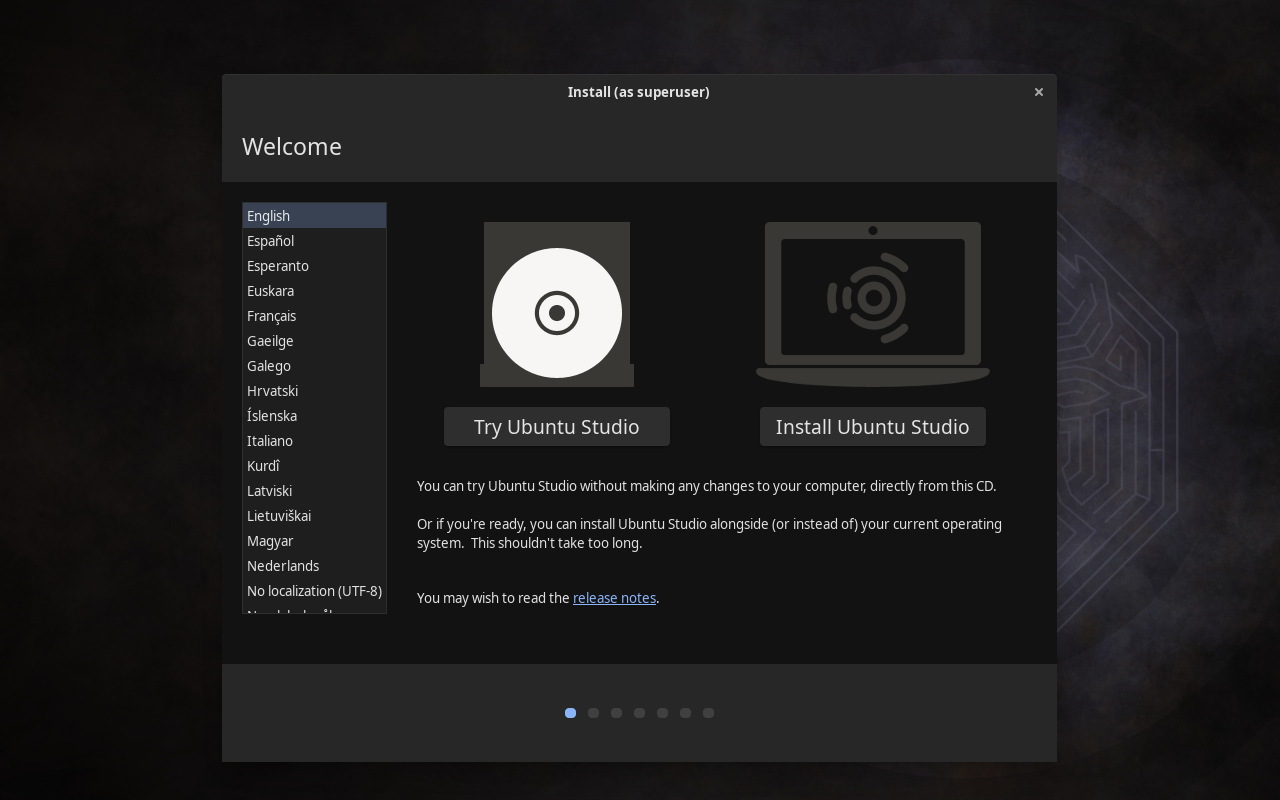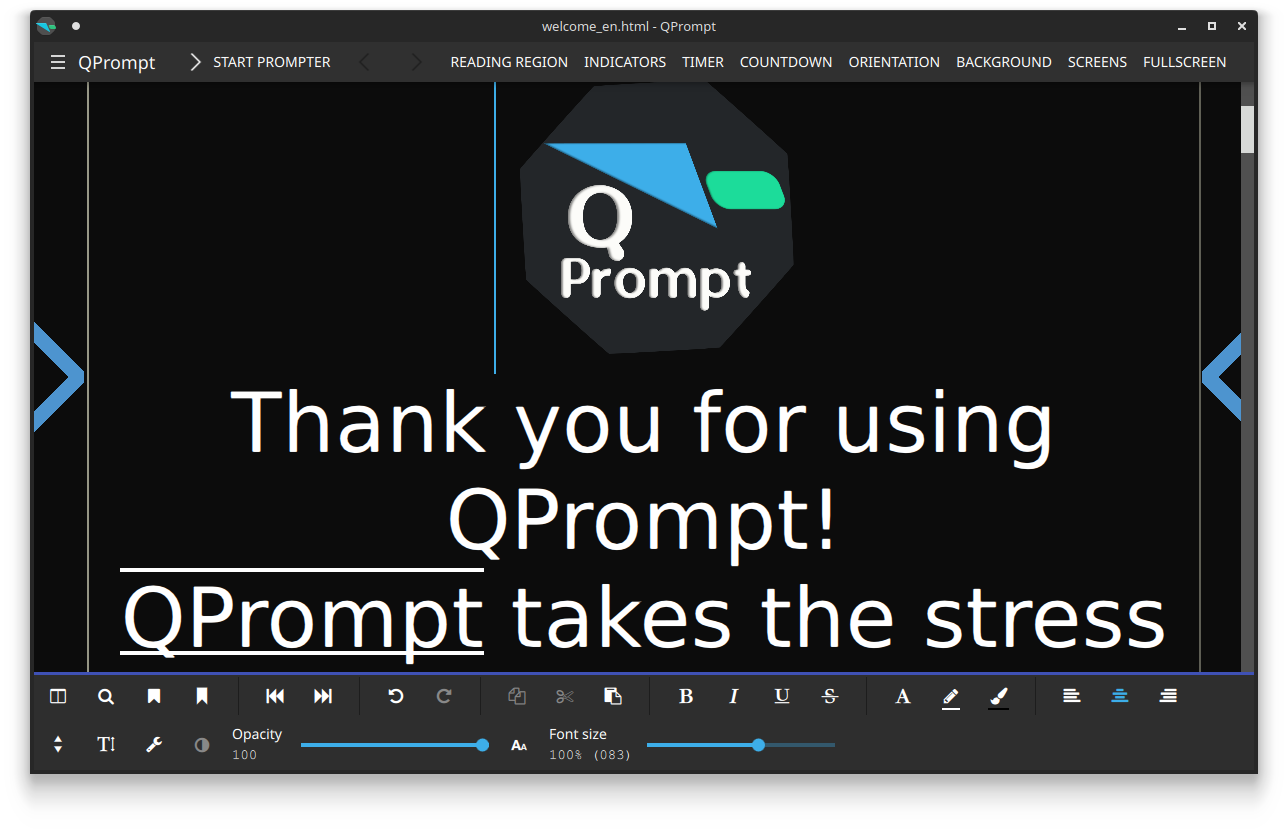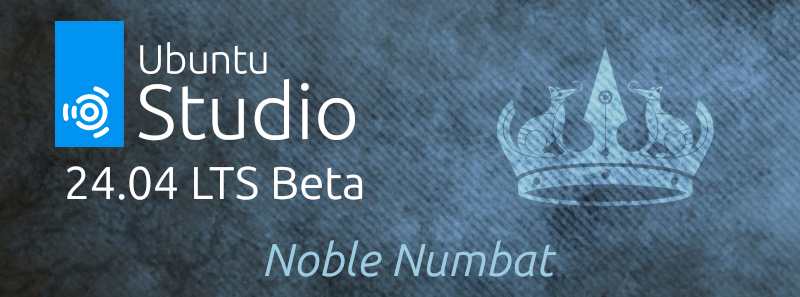
The Ubuntu Studio team is pleased to announce the beta release of Ubuntu Studio 24.04 LTS, codenamed “Noble Numbat”.
While this beta is reasonably free of any showstopper installer bugs, you will find some bugs within. This image is, however, mostly representative of what you will find when Ubuntu Studio 24.04 is released on April 25, 2024.
Special Notes
The Ubuntu Studio 24.04 LTS disk image (ISO) exceeds 4 GB and cannot be downloaded to some file systems such as FAT32 and may not be readable when burned to a DVD. For this reason, we recommend downloading to a compatible file system. When creating a boot medium, we recommend creating a bootable USB stick with the ISO image or burning to a Dual-Layer DVD.
Images can be obtained from this link: https://cdimage.ubuntu.com/ubuntustudio/releases/24.04/beta/
Full updated information, including Upgrade Instructions, are available in the Release Notes.
Please note that upgrading before the release of 24.04.1, due August 2024, is unsupported.
New Features This Release
- PipeWire continues to improve with every release and is so robust it can be used for professional and prosumer use. Version 1.0.4
- Ubuntu Studio Installer‘s included Ubuntu Studio Audio Configuration utility for fine-tuning the PipeWire setup or changing the configuration altogether now includes the ability to create or remove a dummy audio device. Version 1.9
Major Package Upgrades
- Ardour version 8.4.0
- Qtractor version 0.9.39
- OBS Studio version 30.0.2
- Audacity version 3.4.2
- digiKam version 8.2.0
- Kdenlive version 23.08.5
- Krita version 5.2.2
There are many other improvements, too numerous to list here. We encourage you to look around the freely-downloadable ISO image.
Known Issues
- Ubuntu Studio’s classic PulseAudio-JACK configuration cannot be used on Ubuntu Desktop (GNOME) due to a known issue with the ubuntu-desktop metapackage. (LP: #2033440)
- We now discourage the use of the aforementioned classic PulseAudio-JACK configuration as PulseAudio is becoming deprecated with time in favor of PipeWire. PipeWire’s JACK configuration can be disabled to use JACK2 via QJackCTL for advanced users.
- Due to the Ubuntu repositories being in-flux following the time_t transition and xz-utils security issue resolution, some items in the repository are uninstallable or causing other packaging conflicts. The Ubuntu Release Team is working around the clock to help resolve these issues, so patience is required.
Official Ubuntu Studio release notes can be found at https://ubuntustudio.org/ubuntu-studio-24-04-LTS-release-notes/
Further known issues, mostly pertaining to the desktop environment, can be found at https://wiki.ubuntu.com/NobleNumbat/ReleaseNotes/Kubuntu
Additionally, the main Ubuntu release notes contain more generic issues: https://discourse.ubuntu.com/t/noble-numbat-release-notes/39890
How You Can Help
Please test using the test cases on https://iso.qa.ubuntu.com. All you need is a Launchpad account to get started.
Additionally, we need financial contributions. Our project lead, Erich Eickmeyer, is working long hours on this project and trying to generate a part-time income. See this post as to the reasons why and go here to see how you can contribute financially (options are also in the sidebar).
Frequently Asked Questions
Q: Does Ubuntu Studio contain snaps?
A: Yes. Mozilla’s distribution agreement with Canonical changed, and Ubuntu was forced to no longer distribute Firefox in a native .deb package. We have found that, after numerous improvements, Firefox now performs just as well as the native .deb package did.
Thunderbird has become a snap this cycle in order for the maintainers to get security patches delivered faster.
Additionally, Freeshow is an Electron-based application. Electron-based applications cannot be packaged in the Ubuntu repositories in that they cannot be packaged in a traditional Debian source package. While such apps do have a build system to create a .deb binary package, it circumvents the source package build system in Launchpad, which is required when packaging for Ubuntu. However, Electron apps also have a facility for creating snaps, which can be uploaded and included. Therefore, for Freeshow to be included in Ubuntu Studio, it had to be packaged as a snap.
Q: If I install this Beta release, will I have to reinstall when the final release comes out?
A: No. If you keep it updated, your installation will automatically become the final release. However, if Audacity returns to the Ubuntu repositories before final release, then you might end-up with a double-installation of Audacity. Removal instructions of one or the other will be made available in a future post.
Q: Will you make an ISO with {my favorite desktop environment}?
A: To do so would require creating an entirely new flavor of Ubuntu, which would require going through the Official Ubuntu Flavor application process. Since we’re completely volunteer-run, we don’t have the time or resources to do this. Instead, we recommend you download the official flavor for the desktop environment of your choice and use Ubuntu Studio Installer to get Ubuntu Studio – which does *not* convert that flavor to Ubuntu Studio but adds its benefits.
Q: What if I don’t want all these packages installed on my machine?
A: Simply use the Ubuntu Studio Installer to remove the features of Ubuntu Studio you don’t want or need!