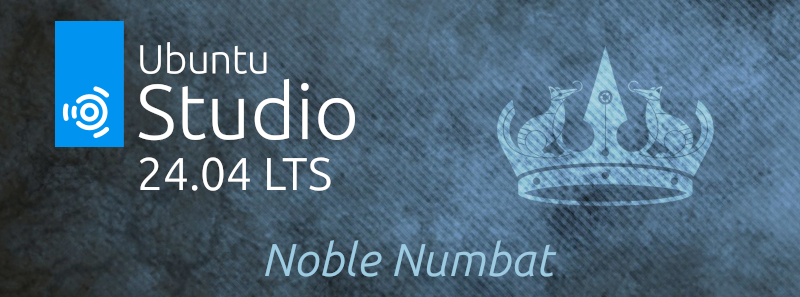
Ubuntu Studio shares some of the same desktop features as Kubuntu. Please see Kubuntu release notes for additional information.
Getting Ubuntu Studio 24.04 LTS
Download a Disk Image
Bootable images for standard PCs/laptops
Instructions for burning the image to a USB flash drive can be found on the Burning ISO Howto. NOTE: This ISO image exceeds 4.0GB and might not write correctly to a DVD. We recommend USB flash drives be used as installation media 8GB or greater.
Check SHA256SUM for the downloaded ISO
It is recommended to check your image file so your installation goes smoothly. Compare your SHA256 checksum with the correct ones found alongside the images.
Upgrading to Ubuntu Studio 24.04 LTS
You should receive a notification if you are running Ubuntu Studio 22.04 that an upgrade is available. If you do not receive a notification about a month after the release of Ubuntu Studio 24.04.1, make sure you have plasma-distro-release-notifier installed.
To upgrade automatically, click on the notification icon in your system tray.
To manually upgrade, ensure the package press Alt+Space to invoke Krunner, and type the following:
do-release-upgrade -m desktop -f DistUpgradeViewKDE
Alternatively, you can do this from the Konsole terminal:
do-release-upgrade -m desktop
This upgrade may remove some packages that are part of the default Ubuntu Studio installation, namely from the Graphics, Video, and Photography metapackages, due to the time_t64 transition. To bring those back, simply run the following in a terminal:
sudo apt -y remove ubuntstudio-graphics ubuntustudio-video ubuntustudio-photography && sudo apt -y install ubuntustudio-graphics ubuntustudio-video ubuntustudio-photography && sudo apt upgradeChanges for this release
(compared to 23.10 Mantic Minotaur)
This release includes further improvements to Ubuntu Studio Installer which now also includes the Ubuntu Studio Audio Configuration utility to improve configuration of the audio subsystem. Version 1.18
Ubuntu Studio Installer no longer has the option to enable the backports PPA. The Backports PPA has been deprecated and LTS releases now rely on the Ubuntu Backports Repository.
Audio
- PipeWire is the default sound server*. version 1.0.5
- Carla upgraded to 2.5.8
- lsp-plugins upgraded to 1.2.14
- Audacity upgraded to 3.4..2
- Ardour upgraded to 8.4.0
Graphics
- digiKam upgraded to 8.2.0
- Darktable upgraded to 4.6.1
- gimp upgraded to 2.10.36
- krita upgraded to 5.2.2
Video
- OBS Studio upgraded to 30.0.2
- Blender upgraded to 4.0.2
- KDEnlive upgraded to 23.08.5
- Freeshow upgraded to 1.1.5
Default Desktop Environment
- KDE Plasma Desktop upgraded to 5.27.11
- KDE Frameworks upgraded to 5.115.0
- Qt upgraded to 5.15.12
- KDE Gear upgraded to 23.08.5
Current Version of Main Multimedia Packages
- Blender v4.0.2
- KDEnlive v23.08.5
- Krita v5.2.2
- Gimp v2.10.36
- Ardour v8.4.0
- Scribus v1.6.1
- Darktable v4.6.1
- Inkscape v1.2.2
- Carla v2.5.8
- OBS Studio v30.0.2
- MyPaint v2.0.1
- Audacity v3.4.2
Known Problems
Upgrades to Ubuntu Studio 24.04 LTS from Ubuntu Studio 22.04 LTS are currently NOT WORKING.FIXED- The installer was supposed to be able to keep the screen from locking, but this will still happen after 15 minutes. Please keep the screen active during installation. As a workaround if you know you will be keeping your machine unattended during installation, press Alt-Space to invoke Krunner (this even works from the Install Ubuntu Studio versus the Try Ubuntu Studio live environment) and type “System Settings”. From there, search for “Screen Locking” and deactivate “Lock automatically after…”.
- An issue exists where Plasma Discover has a race condition when trying to load multiple backends and will not load properly. This may or may not happen and the issue is not 100% reproducible. If Discover does not launch for you, this is why.
PipeWire has an issue when bridging to some MIDI controllers that require long SysEx messages, causing those MIDI controllers to not function correctly.FIXEDDisplayCal will not launch as it requires an older version of Python. FIXEDThe new installer does not configure the system’s audio configuration properly. We have a first-login fix in progress.PARTIALLY FIXED, launch Ubuntu Studio Audio Configuration to fixYou will be prompted to reboot to apply the fix upon login. Further fixes may be coming soon to eliminate this prompt from being necessary.FIXEDUbuntu Studio Audio Configuration will not let the user switch audio configurations between PipeWire and the old JACK/PulseAudio configuration.FIXED, but not functioning. Still under investigation.- Ubuntu Studio uses the same KDE Plasma desktop environment as the official Kubuntu release, and thus, may be affected by some of the same issues. This is also true of the core packages of Ubuntu. You can see their release notes here (Kubuntu) and here (Ubuntu).
*PipeWire is now suitable for Professional and Prosumer needs. However, some users may wish to disable the PipeWire-JACK configuration and use JACKd2 via QJackCTL. This can be done via Ubuntu Studio Audio Configuration. Users can also switch to the classic PulseAudio/JACK configuration, but this is deprecated, discouraged, and unsupported.
Support
Ubuntu Studio 24.04 LTS (Noble Numbat) will be supported for 3 Years until April 2027.
Contact Us
Ways to contact the Ubuntu Studio Team are listed here

