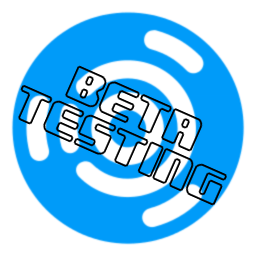
Ubuntu Studio 20.04 will be Ubuntu Studio’s first LTS release in four years. While we are working hard on the final polish for this, our 27th release, we would like to enlist your help with testing.
On April 2nd, we will be releasing Ubuntu Studio 20.04 LTS Beta. This comes with some fixes for Ubuntu Studio Controls: our flagship audio configuration software that makes using Ubuntu Studio for professional audio so easy. Additionally, it builds on the already-solid foundation seen in Ubuntu Studio 19.10, with some polish and newer versions of included software.
Between April 2nd and April 23rd, our efforts will be focused on testing before the final release. Since this is an LTS release, which will be supported for 3 years, we want to get as much testing done as possible.
From April 2nd to April 8th, we will be joining the other Official Ubuntu Flavors in an “Ubuntu Testing Week” where we encourage everyone, including YOU, to download the daily ISO image and try it out. You can do this now, but we are emphasizing the week of April 2nd to April 8th since that’s our beta release week.
Ways To Test
- Visit the Ubuntu ISO Tracker to download the daily ISO
- Follow the test cases on the ISO tracker (this can take as little as 30 minutes)
- Log the results (requires an easy-to-obtain Launchpad account)
- You may test in a virtual machine (VM), live session, or installation
- The past few Ubuntu Studio releases have been unable to boot in virtual machines using the lowlatency kernel, this seems to have been fixed
- Free virtual machine applications include VMWare Player, Virtualbox, and GNOME Boxes.
- Feel free to chat with other testers in #ubuntu-quality on Freenode IRC or Telegram at the Ubuntu Testers group
Please test applications you regularly use so we can identify bugs and regressions. The earlier we catch them, the less likely they’ll end up in the final release.
New ISO files are built every day, so always use the most up-to-date ISO file. If you already have a daily ISO and are running any official flavor of Ubuntu, make sure you have zsync installed, open a terminal in the directory where your iso exists and type “zsync http://cdimage.ubuntu.com/ubuntustudio/dvd/current/focal-dvd-amd64.iso.zsync”. This will update your ISO to the latest build.
If you do find a bug, the easiest way to report the bug is to open a terminal (CTRL-ALT-T) and type “ubuntu-bug {name}”, where {name} is the name of the application in which you experience the bug. This will automatically upload error logs to Launchpad. If the bug is in the installer, the package name is “ubiquity”. Additionally, log the bug in the ISO tracker with your results.
Speaking of Ubiquity, there is a known bug in which, if one deselects even an individual package during the package selection screen, the install can fail and/or packages will be unintentionally removed. For the purposes of this test, please do not deselect packages at this time.
If you have some more time to spare, feel free to help test Ubuntu and the other Ubuntu flavors: Kubuntu, Lubuntu, Ubuntu Budgie, Ubuntu Kylin, Ubuntu MATE, and Xubuntu. We’re all a big family, and would love as many testers across flavors as possible!

