In Ubuntu Studio 24.04 LTS and later, we include the Ubuntu Studio Audio Configuration utility to configure PipeWire Quantum (audio latency and sample rate), change the low-latency boot paramenters**, turn on/off the PipeWire-JACK implementation on-the-fly in order to use native JACK (via qjackctl), or switch to the classic PulseAudio configuration which can be bridged to JACK via Studio Controls*.
This is a wizard-like utility and is quite easy to use. Do bear in mind that all changes are system-wide and require an administrator password.
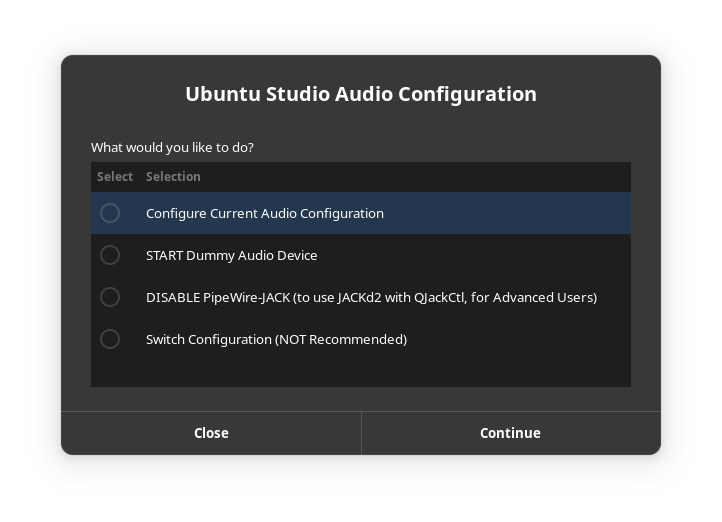
- “Configure Current Audio Configuration” takes you to the screen that allows you to configure the PipeWire Quantum, or (24.04 LTS only) lets you launch Studio Controls if using PulseAudio/JACK*.
- 24.10 and later only: “Change Kernel Boot Parameters” allows you to change the boot parameters that configure the kernel to be low-latency**.
- “START|STOP Dummy Audio Device” Starts or stops the dummy audio device, or allows you to have it start or stop on login.
- “DISABLE|ENABLE PipeWire-JACK” allows advanced users to use native JACKd2 via QJackControl.
- 24.04 Only: “Switch Configuration” installs the classic PulseAudio/JACK configuration and removes the PipeWire Audio configuration, or does the reverse depending on what is installed.*
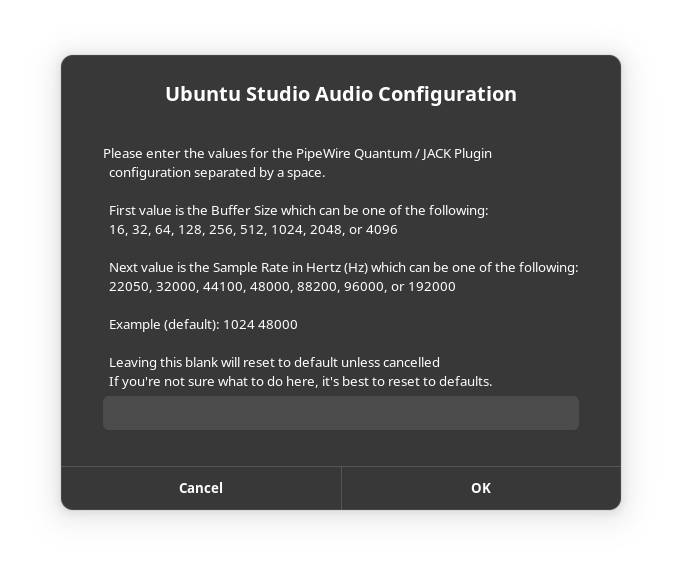
When setting the Quantum / JACK Plugin configuration, you simply fill-out a text box. Make sure it’s formatted correctly like the example or you may get an error.
Leaving it blank will get the default.
Also note that not all audio devices cannot use all sample rates, so keep this in mind.
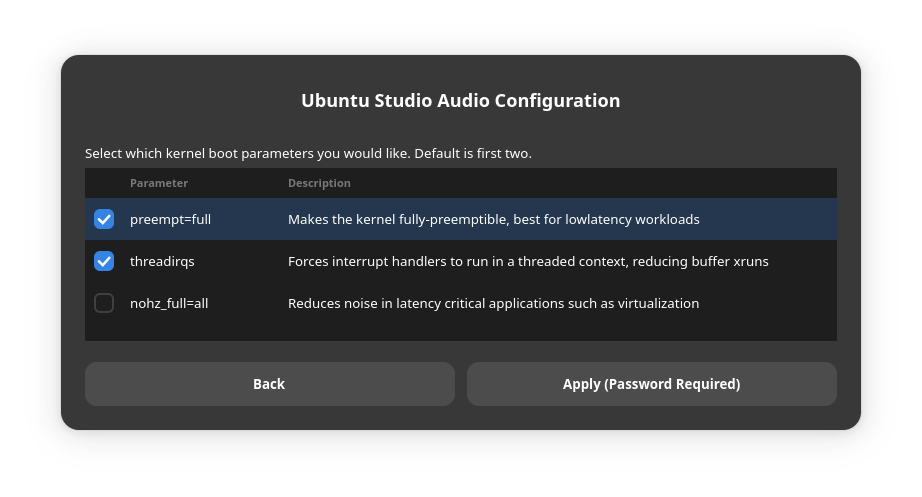
NOTE: This option only exists in Ubuntu Studio 24.10 and higher
Ubuntu Studio 24.10 and higher use the Ubuntu Generic kernel which is capable of low-latency with certain boot parameters, replacing the dedicated low-latency kernel. These selections will present you with the ability to select or deselect those low-latency options depending on your needs. By default, preempt=full and threadirqs are selected.
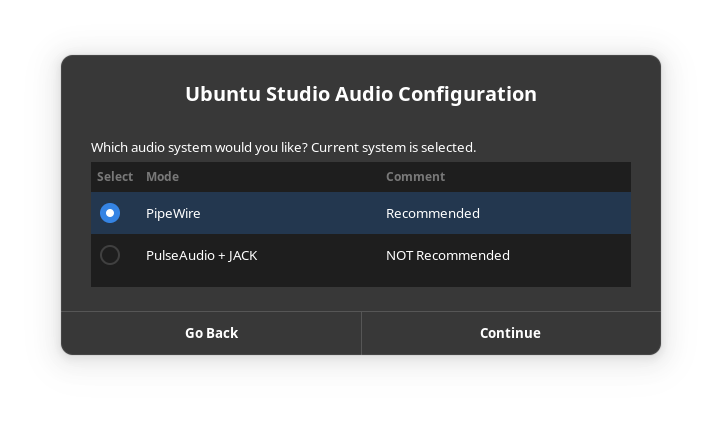
NOTE: This option no longer exists in Ubuntu Studio 24.10 and higher
If switching the audio configuration between PipeWire and PulseAudio-JACK*, please keep in mind that this will make major system configuration changes, installs and removes various system packages, and requires a restart.
*As of Ubuntu Studio 24.04 LTS, this method is deprecated, not recommended, and unsupported but is still here for those that need it. We provide no support for using this feature. Requires the use of Studio Controls, which, in its current form, has halted development with no further bugfixes. No longer an option in Ubuntu Studio 24.10 and higher
**This option only exists in Ubuntu Studio 24.10 and higher.

